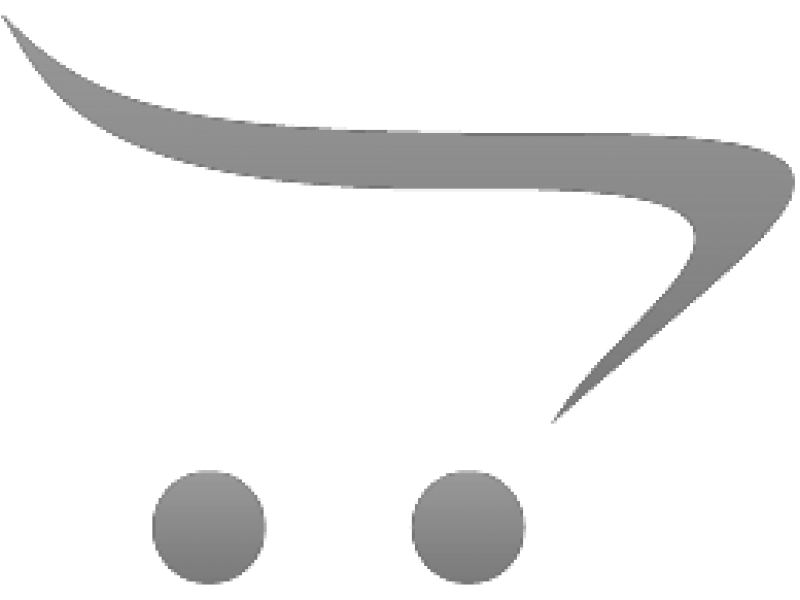Created by: Kally Brooks •
Last updated: 2/2020 •
Languages: English, German + 7 more
Course Description
### Course Overview
Unlock the full potential of Microsoft Office 365 with our comprehensive "Microsoft Office 365 Mastery" course. Designed for professionals and individuals eager to elevate their proficiency, this course delves into the advanced functionalities of Office 365 applications. Whether you're looking to automate documents, analyze data, design impactful presentations, or manage communications more effectively, this course provides the tools and insights you need to excel. Prepare to transform your workflow and achieve mastery in Office 365.
### Key Objectives
- Master advanced features of Microsoft Office 365 applications, including Word, Excel, PowerPoint, and Outlook.
- Develop skills in document automation to enhance productivity and efficiency.
- Gain expertise in data analysis techniques to make informed business decisions.
- Learn to create compelling presentations that captivate and inform your audience.
- Enhance communication management skills for better collaboration and organization.
- Prepare thoroughly for the Microsoft Office Specialist (MOS) Expert certification exams.
### Key Benefits
- **Enhanced Productivity**: Streamline your tasks with advanced automation and data management techniques.
- **Professional Growth**: Gain a competitive edge in the workplace with expert-level skills in Office 365.
- **Certification Readiness**: Equip yourself with the knowledge and confidence to succeed in MOS Expert certification exams.
- **Comprehensive Learning**: Benefit from a curriculum that covers a wide range of applications and functionalities.
- **Practical Application**: Apply what you learn through hands-on exercises and real-world scenarios.
### Audience
This course is intended for:
- **Professionals** who already have foundational knowledge of Microsoft Office applications and are looking to advance their skills.
- **Individuals** seeking to utilize advanced features for document automation, data analysis, presentation design, or communication management.
- **Those preparing** for MOS Expert certification exams, aiming to validate their expertise and enhance their career prospects.
Course Outline
## Course Outline: Microsoft Office 365 Mastery
### Module 1: Advanced Word Techniques
1.1 Course Overview and Objectives
1.2 Mastering Document Automation in Word
1.3 Advanced Formatting and Styles
1.4 Collaboration and Review Features
1.5 Preparing MOS Expert Certification in Word
### Module 2: Advanced Excel Techniques
2.1 Advanced Data Analysis with Excel
2.2 Utilizing Excel Functions and Formulas
2.3 Data Visualization and Charting Techniques
2.4 Automating Tasks with Macros
2.5 Preparing for MOS Expert Certification in Excel
### Module 3: Advanced PowerPoint Techniques
3.1 Designing Impactful Presentations
3.2 Advanced Animation and Transition Techniques
3.3 Integrating Multimedia Elements
3.4 Collaboration and Sharing Features
3.5 Preparing for MOS Expert Certification in PowerPoint
### Module 4: Advanced Outlook Techniques
4.1 Managing Emails and Calendars Efficiently
4.2 Advanced Contact and Task Management
4.3 Automating Communication Processes
4.4 Enhancing Collaboration with Outlook
4.5 Preparing for MOS Expert Certification in Outlook
### Module 5: Document Automation and Productivity
5.1 Introduction to Document Automation Tools
5.2 Streamlining Workflow with Office 365
5.3 Enhancing Productivity with Integrated Applications
5.4 Real-World Scenarios and Hands-On Exercises
5.5 Preparing for MOS Expert Certification in Document Automation
### Module 6: Communication and Collaboration Mastery
6.1 Enhancing Communication Skills with Office 365
6.2 Advanced Collaboration Tools and Techniques
6.3 Managing Projects and Teams Effectively
6.4 Real-World Scenarios and Hands-On Exercises
6.5 Preparing for MOS Expert Certification in Communication Management
## Target Audience:
This course is intended for:
- Professionals who already have foundational knowledge of Microsoft Office applications.
- Individuals seeking to utilize advanced features for document automation, data analysis, presentation design, or communication management.
- Those preparing for MOS Expert certification exams.
Learning outcomes
## Learning Outcomes
### Module 1: You will create and automate complex Word documents using advanced formatting and styles to enhance your productivity and prepare for MOS Expert Certification. (Mastery Level)
### Module 2: You will analyze complex datasets using advanced Excel functions and formulas to make data-driven decisions and improve your analytical skills. (Mastery Level)
## Explanation
### Module 1: This outcome focuses on empowering you to not only understand but actively apply advanced Word techniques to create professional documents efficiently. By mastering document automation and advanced formatting, you will enhance your productivity and be well-prepared for the MOS Expert Certification, which is a valuable credential in the job market. This outcome is set at a mastery level, as it requires a comprehensive understanding and application of advanced Word features.
### Module 2: This outcome is designed to push you to utilize Excel's powerful functions and formulas to perform advanced data analysis. By doing so, you will be able to make informed decisions based on data insights, a crucial skill in many professional fields. This outcome is also at a mastery level, as it involves complex problem-solving and decision-making skills using Excel's advanced capabilities.
Skills Knowledge Attitude Objectives
### Module 1
**Skills Objective**
Apply advanced Word techniques to create and automate complex documents using styles and formatting so that you can enhance your productivity and prepare for MOS Expert Certification.
**Knowledge Objective**
Identify and describe the key features of advanced Word formatting and automation tools so that you can efficiently create professional documents.
**Attitude Objective**
Appreciate the value of mastering advanced Word skills so that you can recognize their impact on your professional development and marketability.
### Module 2
**Skills Objective**
Analyze complex datasets using advanced Excel functions and formulas so that you can make data-driven decisions and improve your analytical skills.
**Knowledge Objective**
Explain the use of advanced Excel functions and formulas in data analysis so that you can effectively interpret and manipulate data for informed decision-making.
**Attitude Objective**
Value the importance of data-driven decision-making so that you can engage with complex datasets confidently and responsibly in your professional field.
### Module 3
**Skills Objective**
Design and implement PowerPoint presentations using advanced features and multimedia elements so that you can deliver engaging and impactful presentations.
**Knowledge Objective**
Recognize and describe the advanced features of PowerPoint that enhance presentation quality so that you can create visually appealing and effective slideshows.
**Attitude Objective**
Appreciate the role of multimedia in enhancing presentations so that you can engage your audience and communicate your message more effectively.
### Module 4
**Skills Objective**
Develop and manage databases using advanced Access tools and techniques so that you can efficiently organize and retrieve information.
**Knowledge Objective**
Identify the components and functions of advanced Access tools so that you can construct and manage databases effectively.
**Attitude Objective**
Recognize the significance of database management skills so that you can appreciate their application in organizing and accessing information efficiently.
### Module 5
**Skills Objective**
Create and edit complex graphics using advanced Photoshop techniques so that you can produce professional-quality visual content.
**Knowledge Objective**
Describe the advanced tools and techniques in Photoshop for graphic design so that you can enhance your ability to create high-quality images.
**Attitude Objective**
Value the creative potential of advanced graphic design skills so that you can express your artistic vision and improve your visual communication.
### Module 6
**Skills Objective**
Construct and deploy web pages using advanced HTML, CSS, and JavaScript so that you can build dynamic and responsive websites.
**Knowledge Objective**
Explain the principles and practices of advanced web development so that you can effectively create and maintain modern web applications.
**Attitude Objective**
Appreciate the impact of web development skills in the digital age so that you can engage with technology and innovation in your career.
Key points per lesson
### Module 1: Advanced Word Techniques
1.1 Course Overview and Objectives
- Introduction to course structure and goals
- Key learning outcomes and expectations
- Importance of mastering advanced Word techniques
1.2 Mastering Document Automation in Word
- Understanding templates and macros for efficiency
- Automating repetitive tasks with Quick Parts and Building Blocks
- Leveraging mail merge for personalized document creation
1.3 Advanced Formatting and Styles
- Utilizing advanced styles for consistent document design
- Customizing themes and templates for professional documents
- Implementing section breaks and columns for complex layouts
1.4 Collaboration and Review Features
- Using Track Changes and Comments for effective collaboration
- Sharing and co-authoring documents in real-time
- Managing document versions and permissions
1.5 Preparing MOS Expert Certification in Word
- Overview of certification requirements and exam format
- Key skills and knowledge areas for the Word Expert exam
- Study strategies and resources for exam preparation
### Module 2: Advanced Excel Techniques
2.1 Advanced Data Analysis with Excel
- Utilizing PivotTables and PivotCharts for data insights
- Applying advanced filtering and sorting techniques
- Conducting What-If Analysis and using Solver for decision-making
2.2 Utilizing Excel Functions and Formulas
- Mastering complex formulas and nested functions
- Using array formulas and advanced lookup functions
- Implementing error-checking and formula auditing tools
2.3 Data Visualization and Charting Techniques
- Creating dynamic and interactive charts
- Customizing chart elements for clarity and impact
- Using Sparklines and conditional formatting for data trends
2.4 Automating Tasks with Macros
- Recording and editing macros for task automation
- Understanding VBA basics for custom solutions
- Implementing macro security and troubleshooting
2.5 Preparing for MOS Expert Certification in Excel
- Overview of certification requirements and exam format
- Key skills and knowledge areas for the Excel Expert exam
- Study strategies and resources for exam preparation
### Module 3: Advanced PowerPoint Techniques
3.1 Designing Impactful Presentations
- Principles of effective presentation design
- Structuring content for clarity and engagement
- Utilizing slide masters and layouts for consistency
3.2 Advanced Animation and Transition Techniques
- Creating custom animations for visual storytelling
- Applying advanced transition effects for