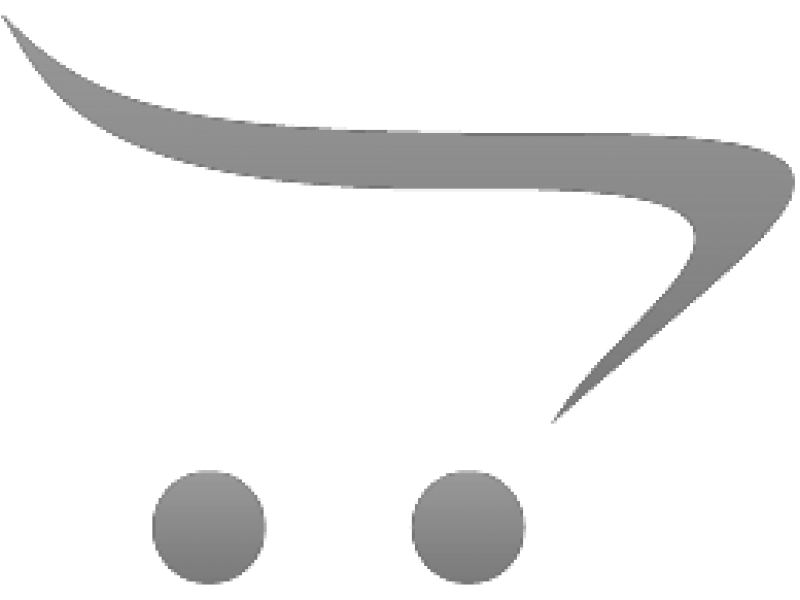Created by: Kally Brooks •
Last updated: 2/2020 •
Languages: English, German + 7 more
Course Description
### Course Overview
Unlock the full potential of Microsoft Office 365 with our "Productivity Essentials Kit" course. Designed to equip you with the foundational and intermediate skills necessary to excel in today's digital workplace, this course offers a comprehensive exploration of Microsoft Office applications. Whether you're a professional looking to enhance your productivity, a student preparing for MOS certification exams, or an individual eager to streamline your document creation, data analysis, presentation design, and communication management, this course is tailored to meet your needs.
### Key Objectives
- Develop a solid understanding of Microsoft Office 365 applications, including Word, Excel, PowerPoint, and Outlook.
- Master essential tools and techniques to create professional documents, analyze data effectively, design impactful presentations, and manage communications efficiently.
- Prepare for Microsoft Office Specialist (MOS) certification exams with confidence.
- Enhance your productivity and efficiency in both personal and professional settings.
### Key Benefits
- Gain practical, hands-on experience with real-world applications of Microsoft Office 365.
- Increase your marketability and career prospects by acquiring in-demand skills.
- Receive expert guidance and support from experienced educators and instructional designers.
- Access a wealth of resources and materials to reinforce learning and ensure success.
### Audience
This course is ideal for:
- **Professionals** seeking foundational and intermediate skills in Microsoft Office applications.
- **Students** preparing for MOS certification exams.
- **Individuals** aiming to improve their productivity in document creation, data analysis, presentation design, and communication management.
Join us in this transformative learning journey and take the first step towards mastering Microsoft Office 365 and boosting your productivity!
Course Outline
## Course Outline: Productivity Essentials Kit for Microsoft Office 365
### Module 1: Microsoft Word Foundation
1.1 Introduction to Microsoft Word and Its Interface
1.2 Creating and Formatting Documents
1.3 Utilizing Templates and Styles for Consistency
1.4 Inserting and Managing Graphics and Tables
1.5 Best Practices for Document Review and Collaboration
### Module 2: Microsoft Word Intermediate
2.1 Advanced Formatting Techniques and Tools
2.2 Working with Long Documents and References
2.3 Mail Merge and Automation Features
2.4 Protecting and Sharing Documents Securely
2.5 Preparing for MOS Word Certification
### Module 3: Excel Foundation
3.1 Introduction to Excel and Basic Spreadsheet Concepts
3.2 Data Entry, Formatting, and Basic Formulas
3.3 Creating and Customizing Charts
3.4 Managing Worksheets and Workbooks
3.5 Introduction to Data Analysis Tools
### Module 4: Excel Intermediate
4.1 Advanced Formulas and Functions
4.2 Data Analysis with PivotTables and PivotCharts
4.3 Using Excel for Financial and Statistical Analysis
4.4 Automating Tasks with Macros
4.5 Preparing for MOS Excel Certification
### Module 5: PowerPoint Foundation
5.1 Introduction to PowerPoint and Presentation Basics
5.2 Designing Slides with Themes and Layouts
5.3 Incorporating Multimedia Elements
5.4 Effective Use of Transitions and Animations
5.5 Best Practices for Delivering Presentations
### Module 6: Outlook
6.1 Navigating the Outlook Interface
6.2 Managing Emails and Organizing Folders
6.3 Calendar Management and Scheduling
6.4 Task and Contact Management
6.5 Tips for Efficient Communication and Collaboration
## Target Audience:
This course is ideal for:
- Professionals seeking foundational and intermediate skills in Microsoft Office applications.
- Students preparing for MOS certification exams.
- Individuals aiming to improve their productivity in document creation, data analysis, presentation design, and communication management.
Learning outcomes
### Module 1
**Skills Objective**
Apply effective time management techniques to organize your study schedule so that you can maximize productivity and reduce stress.
**Knowledge Objective**
Identify the key components of a successful study plan so that you can create a personalized approach to learning that suits your needs.
**Attitude**
Appreci the importance of self-discipline in achieving academic goals so that you can stay motivated and committed to your studies.
### Module 2
**Skills Objective**
Demonstrate the ability to critically analyze academic texts so that you can extract relevant information and enhance your understanding of the subject matter.
**Knowledge Objective**
Explain the principles of critical thinking and their application in academic contexts so that you can improve your analytical skills and make informed decisions.
**Attitude Objective**
Value the role of open-mindedness in academic discussions so that you can engage constructively with diverse perspectives and ideas.
### Module 3
**Skills Objective**
Use digital tools to collaborate effectively with peers on group projects so that you can enhance teamwork and communication skills in a virtual environment.
**Knowledge Objective**
Describe the features and benefits of various educational technologies so that you can select the most appropriate tools for your learning needs.
**Attitude Objective**
Recognize the potential of technology to transform learning experiences so that you can embrace innovative approaches to education.
### Module 4
**Skills Objective**
Create a comprehensive research proposal by integrating relevant theories and methodologies so that you can contribute original insights to your field of study.
**Knowledge Objective**
Summarize the steps involved in conducting academic research so that you can systematically approach your research projects with confidence.
**Attitude Objective**
Engage with the ethical considerations of research practices so that you can conduct your studies responsibly and with integrity.
Skills Knowledge Attitude Objectives
### Module 1
**Skills Objective**
Apply effective communication techniques in collaborative projects so that you can enhance team productivity and achieve project goals efficiently.
**Knowledge Objective**
Identify key components of successful team dynamics so that you can contribute positively to group interactions and outcomes.
**Attitude Objective**
Value diverse perspectives in team settings so that you can foster an inclusive and innovative work environment.
### Module 2
**Skills Objective**
Demonstrate proficiency in using digital tools for data analysis so that you can make informed decisions based on accurate insights.
**Knowledge Objective**
Explain the principles of data-driven decision-making so that you can leverage data to support strategic planning and problem-solving.
**Attitude Objective**
Appreciate the importance of data integrity and ethics so that you can ensure responsible and trustworthy data usage.
### Module 3
**Skills Objective**
Create engaging multimedia presentations using advanced software features so that you can effectively communicate complex ideas to diverse audiences.
**Knowledge Objective**
Describe the elements of effective visual storytelling so that you can craft compelling narratives that resonate with your audience.
**Attitude Objective**
Recognize the power of visual communication in influencing perceptions so that you can utilize it to inspire and motivate others.
### Module 4
**Skills Objective**
Develop innovative solutions to real-world problems through critical thinking and creativity so that you can drive positive change in your field.
**Knowledge Objective**
Summarize the process of design thinking so that you can apply it to develop user-centered solutions that meet actual needs.
**Attitude Objective**
Engage with challenges as opportunities for growth and learning so that you can continuously improve and adapt in a dynamic environment.
Key points per lesson
### Module 1: Microsoft Word Foundation
1.1 Introduction to Microsoft Word and Its Interface
- Overview of Word's interface and navigation tools
- Customizing the toolbar for efficiency
- Understanding the ribbon and its functionalities
1.2 Creating and Formatting Documents
- Steps to create a new document and set up page layout
- Applying text formatting for readability and emphasis
- Utilizing paragraph settings for structured content
1.3 Utilizing Templates and Styles for Consistency
- Benefits of using templates for document creation
- Applying and modifying styles for uniformity
- Saving and sharing custom templates
1.4 Inserting and Managing Graphics and Tables
- Techniques for inserting images and graphics
- Creating and formatting tables for data presentation
- Best practices for aligning and positioning elements
1.5 Best Practices for Document Review and Collaboration
- Using track changes and comments for feedback
- Sharing documents for collaborative editing
- Finalizing documents with review tools
### Module 2: Microsoft Word Intermediate
2.1 Advanced Formatting Techniques and Tools
- Mastering section breaks and columns
- Utilizing advanced text effects and typography
- Implementing headers, footers, and page numbers
2.2 Working with Long Documents and References
- Organizing content with a table of contents and index
- Managing citations and bibliographies
- Navigating long documents with bookmarks and hyperlinks
2.3 Mail Merge and Automation Features
- Setting up and executing a mail merge
- Customizing letters, labels, and envelopes
- Automating repetitive tasks with macros
2.4 Protecting and Sharing Documents Securely
- Applying passwords and permissions for document security
- Using digital signatures for authenticity
- Sharing documents via OneDrive and SharePoint
2.5 Preparing for MOS Word Certification
- Overview of MOS Word certification requirements
- Key skills and knowledge areas for the exam
- Tips and resources for effective exam preparation
### Module 3: Excel Foundation
3.1 Introduction to Excel and Basic Spreadsheet Concepts
- Understanding Excel's interface and navigation
- Creating and saving workbooks
- Basic concepts of cells, rows, columns, and ranges
3.2 Data Entry, Formatting, and Basic Formulas
- Efficient data entry techniques and shortcuts
- Formatting cells for clarity and emphasis
- Introduction to basic formulas and functions
3.3 Creating and Customizing Charts
- Selecting the right chart type for data visualization
- Customizing chart elements for better insights
- Using chart tools for data analysis
3.4 Managing Worksheets and Workbooks
- Organizing data across multiple worksheets
- Techniques for linking and consolidating data
- Best practices for workbook management
3.5 Introduction to Data Analysis Tools
- Overview of Excel's data analysis capabilities
- Using sorting and filtering for data organization
- Introduction to conditional formatting for insights
### Module 4: Excel Intermediate
4.1 Advanced Formulas and Functions
- Mastering complex formulas and nested functions
- Using logical and lookup functions for data analysis
- Troubleshooting and auditing formulas
4.2 Data Analysis with PivotTables and PivotCharts
- Creating and customizing PivotTables for data summarization
- Analyzing data trends with PivotCharts
- Advanced filtering and grouping techniques
4.3 Using Excel for Financial and Statistical Analysis
- Applying financial